ISDN Switch Off
Read more
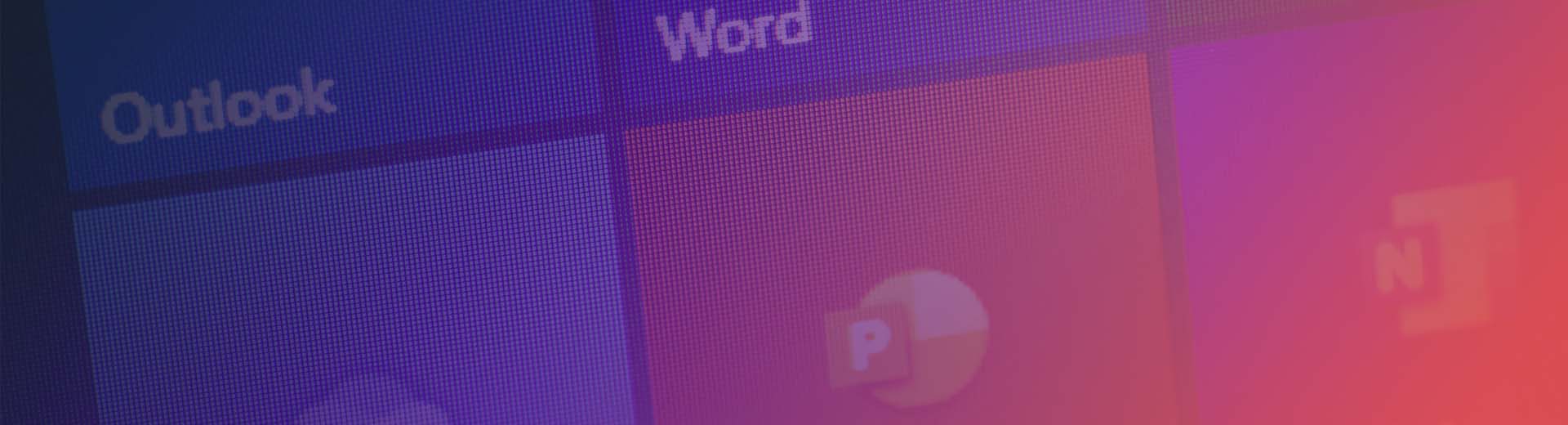
Publish date: 27.04.21
Unused Licences
The primary area you can make immediate savings on your Office 365 subscriptions is to Identify accounts where there has been no activity in 30+ days. We can facilitate the reallocation or removal of these subscriptions to immediately drive down costs.
Our agent connects to the O365 Graph API and Azure AD (AAD) to provide visibility of user activity and product usage all in one place. We then look at individual usage patterns and suggest recommendations for optimisation based on unused or inactive accounts that would usually take a substantial amount of time to compile.
Unassigned Licences
Unassigned Licences occur when an organisation buys subscriptions that they anticipate they will need, but for whatever reason, they remain unassigned and unused. There may be valid reasons for this overspend such as pre-purchase for a modernisation project or because users leave an organisation.
Understanding the extent of unused subscriptions will allow better negotiation during contract renewals, proactive realignment under flexible contract terms or promote technology adoption, which will either drive down costs or improve your ROI.
We address the issue of unassigned subscriptions by quickly telling you whether they are assigned and whether they are used. Additionally, because the Xeretec O365 Programme allows you to upload your current pricing, we can quickly calculate a value associated to these unassigned subscriptions.
O365 Subscription Level Re-alignment
Due to the nature in which many organisations consume O365, decisions will have been made at the start of the agreement around the level and quantity of O365 subscriptions to be purchased. With complexities related to the mix of role types as well as employee basis, and how these map onto O365 product options, many organisations opt for simplicity i.e. a standard O365 plan across all employees. This can result in there being significant wastage in underutilised online services.
Our Office 365 Licence Programme breaks down a subscription to sub-component level which allows you a view of how much you are using across your organisation so that you can re-level user subscription plans to reflect actual requirements. This provides the opportunity to make significant cost savings and simplify the ongoing management.
Drive Adoption of O365 Products
Return on investment is equally as important as getting control of your costs by paying for what you are using. Having a view of the usage of the constituent applications in your O365 subscription can help to support user productivity and agility in a modern workplace setting. Additionally, being able to segment the data by user communities also provides the ability to address training issues with management teams to promote their use.
Xeretec provide both sub application level visibility and the ability to create customised groups to support your analysis of workload adoption and training requirements.
Orphaned & Non-User Accounts
In any IT environment there will be a degree of ‘housekeeping’ that is undertaken on a daily basis. As part of the Joiners, Movers and Leavers (JML) process for instance, user accounts are deactivated, and new accounts are provisioned daily. Ideally this activity also takes into consideration assigned subscriptions. Neglecting this process could mean that you could be spending money unnecessarily on subscriptions assigned to decommissioned accounts.
Further savings can be made by analysis of workload usage, for instance accounts that appear to be shared mailboxes or admin account that are consuming licences but no actual
O365 activity
The Xeretec O365 Licencing Programme’s powerful rules engine addresses this for you by identifying trends in account and user behaviours. Quantum 365 identifies individual usage patterns and provides recommendations that would take organisations a substantial amount of time to compile manually, allowing housekeeping activities to be completed accurately and driving re-harvesting of your subscriptions and more importantly cost savings as a result.
What makes us unique
Forecasting and Cross-Charging
Cross-charging consumption of subscriptions, forecasting for true-ups and projects can be difficult and is another reason why organisations elect to standardise subscriptions across their estate which can lead to overspend.
Quantum 365 incorporates an AI ‘tagging’ engine which allows you to sort data into the categories and the business segments that you need. It does this by initially linking to Active
Directory and mapping predefined groupings which enables reporting down to cost centre or even user level. In addition to the organisational structure and groups identified in AD, Quantum 365 provides the ability to create bespoke associations which allows you to create customised views of your data by department or other attributes that are unique to your business.
Quantum 365 makes it easy to manage costs associated to project, departments or segments of your business and simplifies cross-charge accurately according to usage.
Key Benefits
Want to learn more? Get in touch

