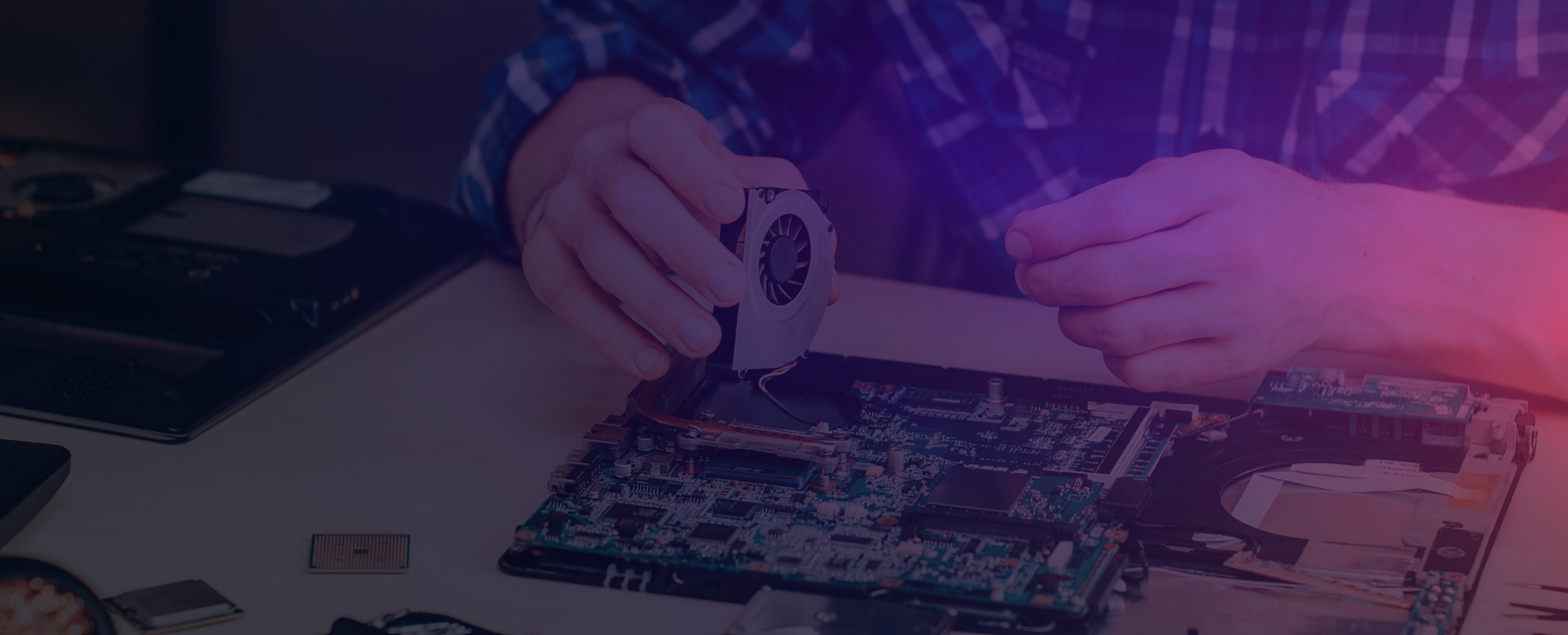
Support tools
We have developed the Xeretec Support page to provide useful PDF and download links for device and software installations
Xeretec QuickSupport (QS)
This will take you directly to our custom download on teamviewer.com and supports both Windows and Mac. INFORMATION: This remote control software has been licensed for use by Xeretec and uses TeamViewer and their servers to transmit data securely. The entire session is fully encrypted and can be terminated at any time by simply closing the application on the client side. For further information on this tool, please visit www.teamviewer.com. Specific security information is available here.
XeretecMSP ISL Online
You may be asked by our MSP Helpdesk to access this link for ondemand support providing fully secure remote control to aid in supporting our customers.
XeretecQS Alternative downloads
Used only if instructed by your Xeretec Analyst:
XeretecQS.exe
This is the standard XeretecQS for Windows hosted on our website. The file is periodically updated.
XeretecQS.exeXeretecQS.dmg
This is the standard XeretecQS for Mac OSX hosted on our website. The file is periodically updated.
XeretecQS.dmgXeretecQS.zip
On occasions where executables are disabled from being downloaded, click this link and download the zipped version. Once downloaded, simply double click the zip file and then double click the XeretecQS.exe inside the zip.
XeretecQS.zipXeretecQS.zzz
In rare situations, the above filetypes may be disabled from being downloaded. If this is the case, download this file, save to the desktop and rename the .zzz to .exe. Now just double click on the file you have just renamed to run the software.
XeretecQS.zzzXeretecQS-Alt.exe
On occasions where executables are disabled from running from your Temp folder, this special version runs without using your Temp folder. Simply click on the file and select 'Run', just as you would with the above.
XeretecQS-Alt.exeXeretecQS-Alt.zip
On occasions where executables are disabled from running from your Temp folder and your Temporary Internet Files folder, this special version runs within its own folder. Simply right click the link and select 'Save Target As...' and choose your 'Desktop' as the destination. Extract the contents of the zip download file to a sub folder and then double click the 'TeamViewer.exe' file in that folder to run the utility.
XeretecQS-Alt.zipXerox Global Print Driver Download
We have created custom installation files for the latest Xerox Global Drivers which automatically install the drivers for you. These are perfect for when there is no local server onsite as all the drivers are packaged within the download itself.
Latest setup file from Xerox
The above downloads include all the necessary files to install onto any system. However, you may wish to download the latest setup file direct from Xerox. You can choose one of the pre-selected driver types or “Install from Web” and the necessary files will download on the fly for your OS
Download the latest setup fileXerox Device Agent (XDA)
Xerox Device Agent provides automated device meter reads, supplies, and status for effective management of your print devices. Proactive alert monitoring and remote problem resolution optimize your output environment for maximum uptime. For more information on XDA including brochures, user guides and security information please visit

Get in touch
Please let us know how we can help and we’ll get right back to you.