Guide to Workstations for AEC
Read more
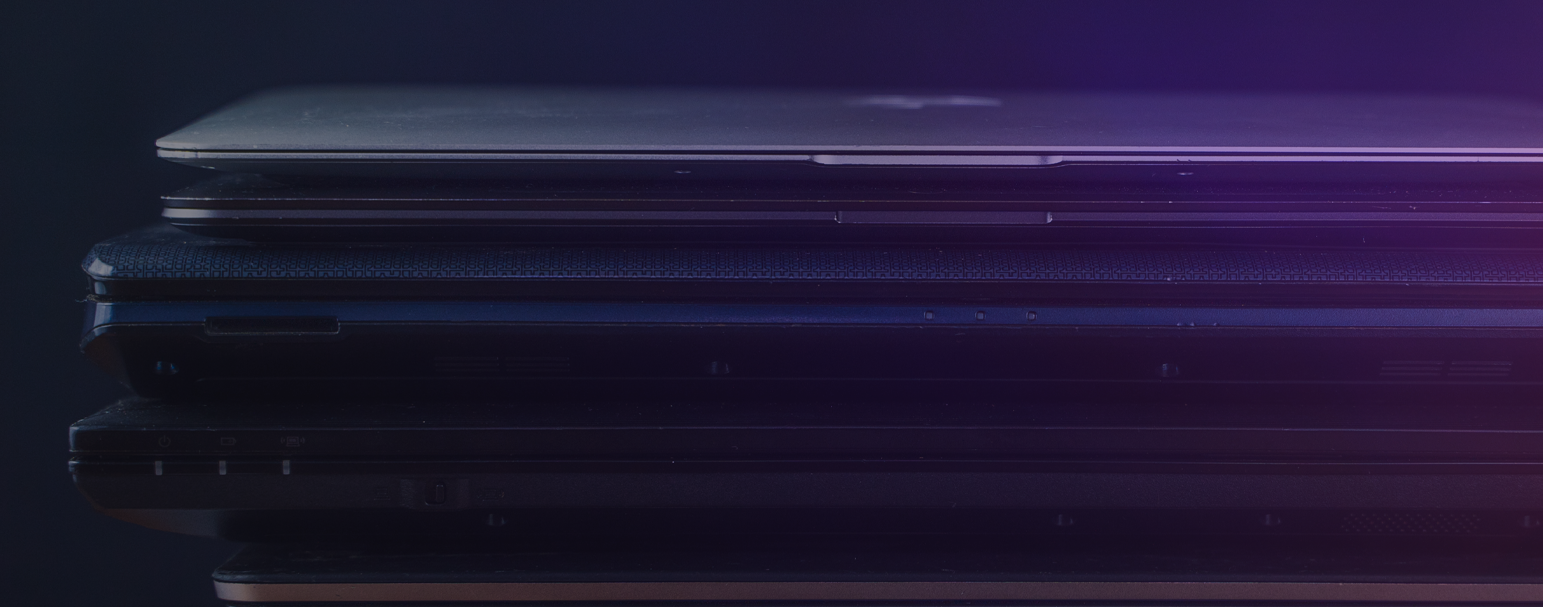
Publish date: 16.04.24

With Windows 11 now gaining a healthy install base, many organisations are deliberating on when to make the transition (or whether to transition at all). But with Windows 10 going end of service life in Oct 2025, and no word yet of when Windows 12 will receive an official announcement from Microsoft, the sense of urgency around what to do is starting to increase.
Many are put off by hardware requirements that run counter to the approach from the last generation. For example, Windows 10 was explicitly intended to run on any system that could already run Windows 7 and Windows 8, the two most popular versions of the operating system at the time of its release. This isn’t the case with Windows 11, which has much stricter compatibility requirements. If your computing estate is more than 3-4 years old, there may not be an official upgrade path, making the switch all the more daunting or simply unaffordable with traditional purchasing methods.
Delaying this upgrade until closer to the October 2025 deadline though might not be the wisest decision, however much businesses want to hang onto older hardware. In this blog post, we’ll explore the reasons why you should consider switching to next-gen Windows compatible hardware sooner rather than later, taking advantage of technical improvements and the integration of AI-enabled features such as Copilot.
Windows 11 – the good:
Enhanced Security Features
Windows 11 comes with a slew of enhanced security features designed to safeguard businesses against modern cyber threats. From secure boot and hardware-based isolation to improved malware protection and encryption capabilities, W11 provides robust defence mechanisms to mitigate potential risks. By making the switch now, businesses can easily bolster their cybersecurity posture and protect sensitive data.
Performance Optimisation
Windows 11 introduces several performance optimisations that can significantly enhance productivity and streamline workflows within organisation. This includes newly-introduced improvements in SSD speeds and memory management. Windows 11 also boasts faster startup and wake times, improved multitasking and communications capabilities, and enhanced resource management. With these improvements, employees can work more efficiently, thereby driving greater prodcutivity.
Compatibility and Integration
Transitioning to Windows 11 sooner allows businesses to address compatibility issues and ensure seamless integration with existing software applications and hardware infrastructure. By conducting thorough compatibility assessments and making necessary adjustments early on, organisations can minimise disruptions and avoid potential compatibility conflicts down the line. Moreover, early adoption provides ample time for IT teams to test and optimise software compatibility, thereby facilitating a smoother transition process.
Future-Proofing Investments
Delaying the switch to Windows 11 until closer to the 2025 deadline may inadvertently prolong the use of outdated systems, making the eventual transition more challenging and costly. By embracing the new operating system sooner, businesses can future-proof their IT investments and ensure alignment with Microsoft’s long-term roadmap. Early adoption enables organisations to stay ahead of the curve and leverage the latest technologies and features to drive innovation and growth.
Support and Training
Making the transition to Windows 11 allows businesses to take advantage of available support resources and training programs offered by Microsoft and third-party providers. By familiarising employees with the new operating system and its features ahead of time, organisations can minimise the learning curve and maximise user proficiency. Moreover, early adoption enables IT teams to gain expertise in deploying and managing Windows 11 environments, thereby enhancing their ability to provide effective support and troubleshooting assistance.
Copilot
Microsoft has announced a slew of new features and capabilities for Windows 11, including new features for Microsoft Copilot and an AI-powered “generative erase” tool for photo editing, as well as various features for users targeting patching, security and accessibility. Most features were enabled by default in the March 2024, optional non-security preview release for all editions of Windows 11 versions 23H2 and 22H2, according to Microsoft.
Microsoft Copilot has undergone integrations with popular applications alongside accessibility enhancements, aiding users in navigating Windows 11 through prompts and voice commands. For instance, Windows 11 users now have the capability to adjust system settings directly through prompts typed into Copilot within Windows. This functionality is currently accessible in the Copilot Preview via an icon located on the taskbar or by utilizing the Windows + C shortcut.
There are speculations that upcoming iterations of Copilot in Windows will feature an improved understanding of user workflows, facilitated by an “AI Explorer” feature. This feature, reminiscent of the now-discontinued Timeline in Windows 10, can contextualise on-screen activities and assist users in transitioning into their workflows by providing searchable moments.

The not so good…not all hardware qualifies for the upgrade
We’ve mentioned it before but unfortunately, the criteria for running Windows 11 is fairly narrow, only appearing as an upgrade option for computers running recent chipsets. In addition, they need hardware assisted security – that is to say support for UEFI firmware, Trusted Platform Module (TPM) 2.0, and support for secure boot. On top of that, hardware needs to have at least 4GB RAM installed and 64GB of spare storage to run the upgrade.
Luckily, there are easy and budget-friendly ways to give your staff access to the latest hardware with Windows 11 preinstalled under our Device as a Service offering.
Helping you to take the first steps
In today’s fast-paced business environment, embracing technological advancements is essential for maintaining competitiveness and driving success. By switching to Windows 11 sooner rather than later, businesses can reap the benefits of enhanced security, performance optimisation, compatibility, and future-proofing. Moreover, early adoption provides ample time for support, training, and integration, ensuring a smooth transition process and positioning organisations for sustained growth and innovation in the years to come.
So, if there’s one thing that’s clear: staying up-to-date is not just an option; it’s a necessity for businesses aiming to future-proof their tech and get the best out of hardware investments in the long-term. Therefore, it’s time for businesses to seize the opportunity and make the switch now.
Exploring your business’s switch? With DaaS, we can help you get the highest spec devices for your users for your budget. Learn more about DaaS
Links:
Find out here if your hardware is Windows 11 compatible: https://www.microsoft.com/en-us/windows/windows-11?r=1#pchealthcheck
Complete list of Windows 11 system requirements: https://learn.microsoft.com/en-us/windows/whats-new/windows-11-requirements

